How can you create business leads from YouTube account. Let’s know how to create a YouTube brand account following these steps.

How can you create business leads from a YouTube account?
YouTube as we all know, is an online platform that is used for the purpose of video sharing. This American video-sharing company was formerly owned by individuals from whom Google bought the platform in the year 2006 and has ever since functioned as one among Google’s subsidiaries. The evolution of YouTube as a platform for marketing and business purpose can be seen as a slow yet steady approach. The reason for the evolution of YouTube to such a great level is the popularity the platform had achieved in a short span of time. The advent of YouTube reconstructed people’s notions about the relevance of video content.
Hence, owning a YouTube channel for your brand/service is surely the right thing to do as it will provide your business 10 times more views than that of the average count!
What more is needed for you to assert the fact that a YouTube channel is surely going to be an asset for your business!?
Let us bear in mind the state of marketing trends: marketing strategies have more than ever started adopting digital and virtual methods after considering the increasing rate of its usage along with that of the interests of people.
Difference between YouTube channel and YouTube brand account
Most of the people are only aware of YouTube channels, YouTube accounts and hence mistakes it for other options such as YouTube brand accounts. If you are owning a YouTube channel, you will not be able to change owners of the channel whereas a brand account will be able to provide you the option. Therefore the application of YouTube brand accounts i.e. the YouTube channel management of your business ought to be considered as a vital factor for the growth and increase in the reach of your business.
How to create a brand account on YouTube?
- Most of the social media marketing companies in Kerala asserts the mandatory application of possessing a brand account on YouTube. In order for you to access a brand account, you have to log in through your own personal account. The credentials of this account is a must for you to create a brand account on YouTube. Hence, the first step for setting up a brand account is for you to have a personal account in YouTube. If you don’t possess access to a personal account yet, then creating one can be seen as the first step towards the creation of your brand account.
- Once you have logged in through your personal YouTube account, select your profile which is present in the upper right corner of the YouTube site and click on the ‘settings’ option that can be seen there.
- The settings option when selected will provide you with the option titled: ‘create new channel’. You will be requested to present a new name as the title for your new channel after creating it. Insert a catchy name as your account’s title after which you can click on the ‘create’ option and commence your brand’s YouTube journey!
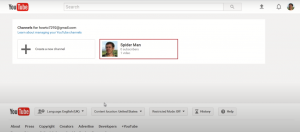
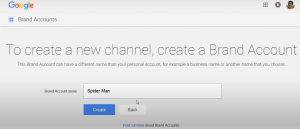
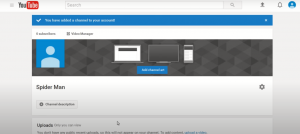
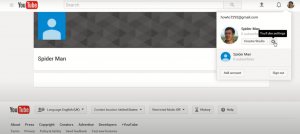
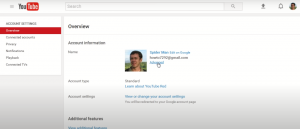
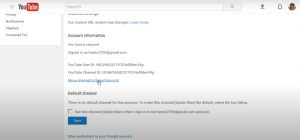

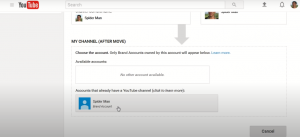
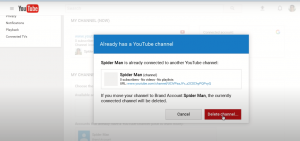

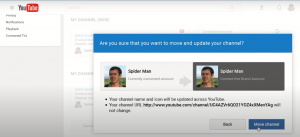
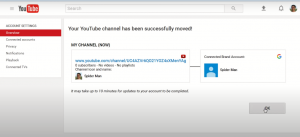
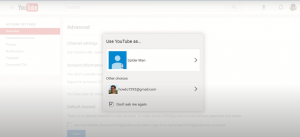
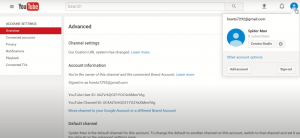
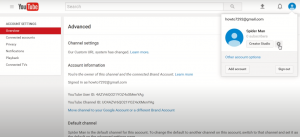
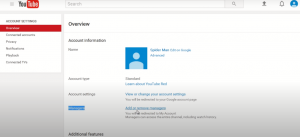
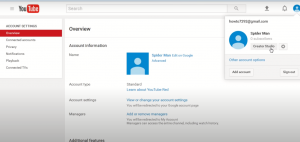
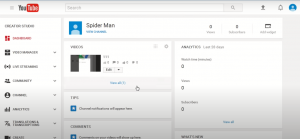
These are the steps through which you can create a brand account on YouTube. Simply owning a brand account on YouTube has less only less probability to help your business achieve more popularity. Therefore it is indeed very much important for you to present your YouTube brand account in a professional manner. This will surely benefit your business as your potential customers and audience will find it easier to find your online YouTube presence.
-
Your channel icon: Your brand account will automatically select the profile icon from your personal account by default settings. This should be changed in order for your account to attain a professional outlook. You can change your default channel icon by updating your YouTube brand account.
After the successful updation of your brand account, an ‘edit’ option will appear from where you can upload pictures that you wish to. It is advised that the picture to be uploaded as your YouTube icon should at least possess the clarity of 800×800 pixels. YouTube might have your channel icon displayed in several places with different shapes and sizes. Hence make sure that your channel icon can be displayed well in smaller sizes and different shapes.
-
Brand account description: Brand description is a key factor when it comes to the maintenance of the professional outlook of your YouTube brand account. In order for you to unlock the custom options for your account, you need to click the gear icon of your channel which would be present right beneath the channel art.
You can provide a brief and crisp description of your channel under the description section, the content of which should be catchy enough to allure the attention of your audience. Make sure that you include essential information such as your email id and relevant core keywords that you find sure to help you attain more audience.
If you are thinking that you have done enough after setting up your YouTube brand account and enabled the above-mentioned features, nay! Now is not the time for you to take a break! Similar to most of the popular social media platforms out there on the virtual worlds, YouTube also is a proud representative of a community of active participants. YouTube will not consider your brand account important enough unless it is actively participating! Help YouTube signal your channel as active by liking other channel’s videos, following other channels, etc. This will not only help you to get YouTube’s active status but also let your followers and audience know that your channel is actively involved in the industry, which is a principal feature needed for you to allure the attention and preference of viewers.
Make sure that your YouTube brand account is furnished with all these features so as to gain more followers and audience. These smart strategies will help your channel achieve an active status throughout, thus ensuring your relevance on YouTube’s active list.
