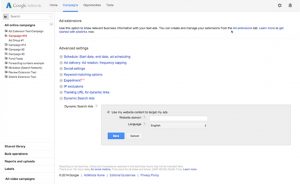How to Create a Campaign in Google AdWords:

A campaign is a set of related ad groups that is often used to organize categories of products or services that you offer. You’ll need to make at least one campaign before you can create ads in your account.
To start your campaign, go to https://adwords.google.com, find the ‘Get started now’ button, and sign up for an AdWords account. Once you are logged in, click the ‘Create your first campaign’ button. The detailed steps are given below:
- Sign in to your AdWords account.
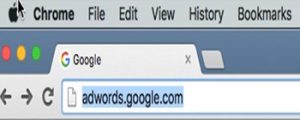

2. Click Campaigns at the top of the screen.

3. Click the ‘+Campaign’ and select “Display Network only.
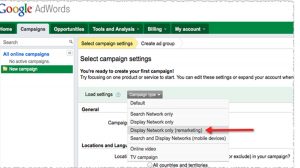
4. Click on “Buy on your website.”
5. Enter a campaign Name, Bid strategy, and Budget.

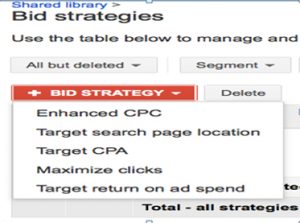
6. Expand “Show additional settings.”
7. Expand “Dynamic Ad Settings” and select the “Use dynamic ads”.
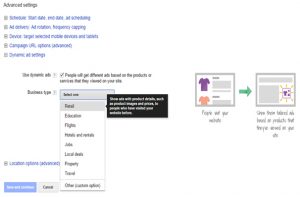
8. Click the “Business type” and choose your Business Type.
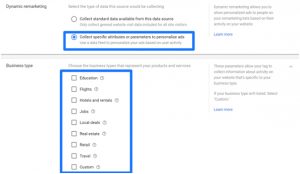
9. Click the ‘Set up remarketing’ It will guide you through a three-step process.to Create your feed, Set up your remarketing tag, and Create your lists.

10. Click the “Feed” and Select your new feed.
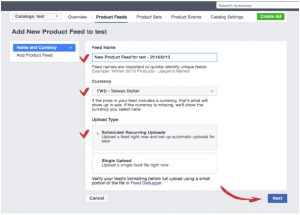
11. Click ‘Save and continue’.
12. Enter the name of ad group and bid.
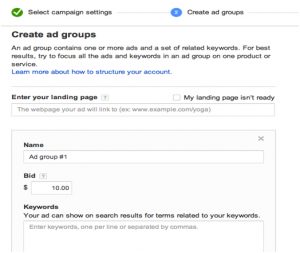
13. In “Choose how to target your ads”, Click ‘Interests and remarketing’.

14. In the “Select a category”, Choose ‘Remarketing lists’
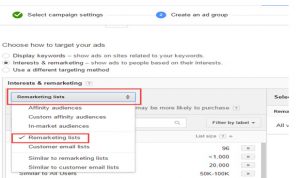
15. Click ‘Set up remarketing’.

16. Click Save and continue to create your ads.