Remove Spam Links using Google’s Disavow Tool
Are you familiar with Disavow Tool. It’s a power tool introduced by Google in October 2013. You are familiar with certain spammy or low quality links in your site. These unnatural links pointing to the site may cause your site to get into Google’s Penguin Updation. Or, in some cases they can even get a manual unnatural links penalty. Through Disavow tool you can ask Google not to consider unnatural links, while accessing your site.
Google itself give a documentation regarding how to use the tool. In this part they tell us that we should use this tool with more care. This is an advanced feature. If it is used incorrectly, it may even harm our site performance in Google search result.
Before disavowing backlinks from your site you have to go through this
- Compare website analytics with Google calendar.
- Check backlinks using Google Webmasters Tool and download all links to your site.
- Check for Penguin updation affected your site or not.
- Create a document containing only the links you want to disavow.
- Try to contact the spam site through mail or other source to remove their links.
Penguin updation is a major updation made by Google to avoid link spamming. You may add some links to your site to create backlinks using certain link building schemes. On the other hand certain sites may points to your site without your intention. In both cases if any link is found spam or low quality you should remove it. Otherwise your site will naturally got punishment from Google. By comparing your website analytics with Google calendar you can easily understand you have got any punishment or included in any updation or not.
Using Google Webmasters Tool you can download all links to your site. For this go to Search Traffic >> Links to your site >> More. This will give a file containing all the pages linking to your site. Use this file to create a document containing list of links you want to disavow. Disavow document should be in .txt file and it must be encoded in UTF-8 or 7-bit ASCII. So create it in notepad. Don’t upload entire list of downloaded links. Text file should contain only the links that you want Google to ignore.
Disavow the links in domain level is good. The format should be like this “domain: website.com” You can also add comment to this site using “#” . Entering comment in text file is good when you are editing this file in future.
Here an example of disavow file
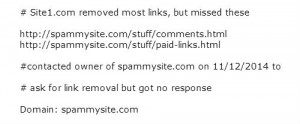
Next step is to upload this file into disavow tool. For this go to Disavow links tool page > >Select your website >>Click Disavow links > >Disavow links again and then >>choose file. This is where you will upload the .txt file that just created.
By disavowing a domain, Google will apply an invisible nofollow tag to each link that points to your site from this domain. Google will take some time to disavow a link. And also uploading a new file will replace all previously uploaded ones.
For any type of queries or enquiries please free to contact TGI Technologies
