WORDPRESS RELEASES A NEW PERFORMANCE PLUGIN
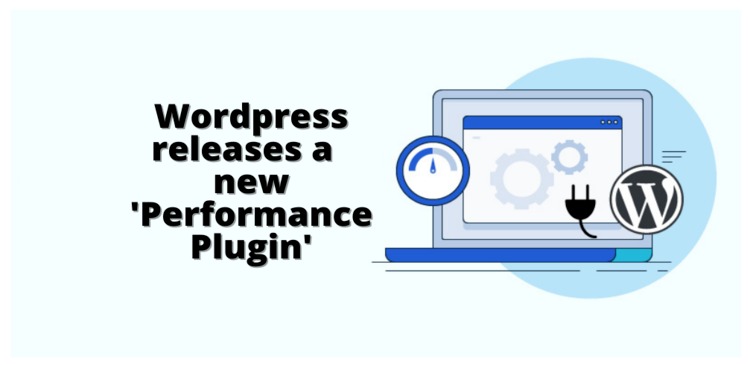
WordPress has now announced the release of a new plugin known as the Performance Lab plugin. It was developed to help WordPress sites to speed up. This plugin gives the publisher an opportunity to use new improvements now before they are included in the core of WordPress.
As a digital marketing company based in Kochi, Kerala, here’s some information on WordPress’s new performance plugin.
ABOUT THE PERFORMANCE LAB PLUGIN
The plugin was developed by the WordPress Performance Team, consisting of WordPress developers, with some of the team members being developers from Google and Yoast. This team was created in November 2021 with the purpose of coordinating performance improvements within the WordPress core.
The Performance Lab plugin is a set of modules designed to improve performance in WordPress. The Performance Lab plugin provides improvements to WordPress allowing publishers to speed up their websites and also to diagnose any issues that arise which may be slowing their websites down. The plugin is designed in a modular fashion so that the publishers can pick and choose the improvement they want to use.
Normally, the new features are released as separate plugins but WordPress decided to group all of its new performance features into one single plugin allowing the user to select and enable the features from one central location, within a single plugin. Thus, it provides a centralized location for performance-related features that will eventually be integrated into WordPress’s core. Hence it can be regarded as a beta-testing plugin.
MODULES OF THE PERFORMANCE LAB PLUGIN
This plugin has four modules:
1. WebP uploads
It converts newly uploaded jpeg files to a faster and more efficient WebP format. This functionality is dependent on server support for WebP.
2. WebP Support
This functions as a site health module that analyses if the server supports WebP and comes up with a warning if WebP is not supported.
3. Persistent Object Cache Health Check
It is a site health check module that may suggest the use of object caching. Object caching is a way to speed up the amount of time it takes for the site to respond, it helps reduce the database load and speeds up the website for site visitors.
4. Audit Enqueued Assets (experimental)
It provides an audit of CSS and JavaScript files enqueued on the home page. This identifies unwanted CSS and JavaScript files that might reduce the speed of a website. This module is labeled as experimental because this module will be improved in the future.
To test the other three modules, visit the Site Health status tab, where each module adds an equivalent new check:
• The Audit Enqueued Assets module monitors the number of scripts and stylesheets enqueued on your homepage.
• The WebP support module examines whether your server environment supports creating WebP images or not.
• The Persistent Object Cache Health Check promotes the usage of an external object cache depending on the amount of data on your site.
Remember that each and every module you would like to test has to be activated via the plugin’s settings screen at ‘Settings > Performance’. Non-experimental modules are enabled by default. If you want to test the modules individually in seclusion, you can toggle them one by one.
ADVANTAGES
1. Extends functionalities: The custom WordPress plugin supports user requirements and lets the website work according to the owner’s satisfaction.
2. Backlink creation: Backlinks are considered as the building blocks of search engine optimization as these links direct towards a particular website. A large number of quality backlinks result in the popularity of a website in search engines. WordPress plugins have the capability of generating maximum links to a site and can also create excellent backlinks for the website which boosts its exposure.
3. Security: Website security is an important factor to avoid unauthorized access to sensitive information, cyber thieves, and hackers. A customized plugin developed by WordPress would be one of the best options for increasing security. It not only provides protection from security threats but also ensures the utmost satisfaction for its user.
4. Speed: Speed is one of the most important benefits provided by the custom WordPress plugin development. It ensures a smooth user experience and boosts the number of visitors to your website by speeding up your website with the help of custom plugins.
5. Performance Boost: Remodelling or redesigning the website regularly is tedious and a waste of time, money, and effort. Here is where WordPress plugin development comes in handy. These plugins will not only help you to add a new feature to your site but also boosts its existing functionality in an economical way.
6. Simple To Use: The intuitive interface and simple functionality of the WordPress Plugin separates it from other platforms. Since WordPress has extremely simple technology and reduces the time of formatting, it is easily accessible and also allows you to access the best features within your budget limits.
7. Compatibility With Search Engines: WordPress’s easy coding makes it easier for search engines to read website content in a well-defined manner. Additionally, every page, image, and content of the post will contain keywords, descriptions, and titles. This results in having the best search for optimization, which can further be enhanced by adding tags for better outcomes.
ADDRESSING CONCERNS
The plugin download page mentions that the plugin has been tested and should be okay to be used on a live production site. Since three out of the four modules are not labeled as experimental, all of them are considered to be stable and incapable of breaking a site. The main purpose of the plugin is to provide publishers with an opportunity to provide feedback about the modules before being integrated into the WordPress core.
A benefit of using WordPress websites is that it adds its new plugins on a staging site first and tests it there first before updating it to the main website.
Another advantage is to save a backup of the website before installing the plugin. The backup will make it easy to upload the website back to its original version in case the plugin clashes unexpectedly with another plugin or theme.
The plugin delivers clear benefits that can help you speed up your website. But it’s provided by the WordPress Performance Team as an incentive to receive feedback on brand new improvements that will eventually make their way into the WordPress core.
WordPress provides a Performance Lab plugin support forum and a GitHub repository where feedback can be sent to WordPress.




