What this conclude to is the fact that your website isn’t retaining its visitors. People are coming to your site and either finding what they want but not anything else or not finding what they want at all. The key is to make sure that once visitors land on a page, they are drawn to visiting even more pages throughout your site.
What you mean by bounce rate? How to improve this?
Bounce Rate in Deep
Before we search for our bounce rate, we have to fully understand what bounce rate is. Bounce rate is the percentage of visitors who come to your website and leave without viewing any other pages on your website. If you look on the statics in Google Analytics, you will see a percentage. If you have average bounce rate, for example, is 75%, this means that 75% of the people who come to your website leave after only viewing the page they entered on, whether it was your homepage or an internal page.
That all Begins With Google Analytics
Your first stop in figuring out how to improve your bounce rate is in Google Analytics. When you sign into your Google Analytics profile for your website, you are greeted with an average bounce rate. While you want this to go down, it isn’t the one you really need to look into. Here are some things you can learn from your bounce rate throughout Analytics.
Best “Sticky” Content
First off all, you want to drill down to your Content > Site Content > Pages
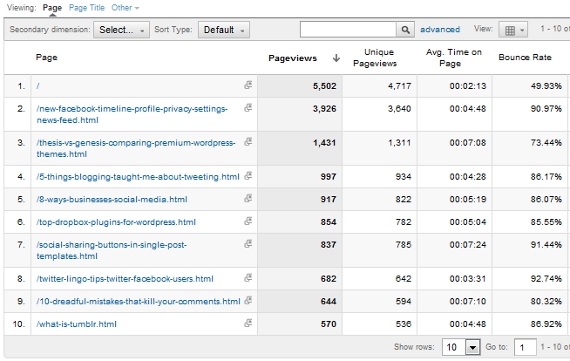
Here you will see the pages on your website that have received the most pageviews within the last thirty days with their bounce rate. Here you can see that: Homepage bounce rate is a little under 50%. This means at least half of the visitors to my homepage move on to additional posts or pages on my blog.
- My most popular post this month on the Facebook Timeline profile has a bounce rate of almost 91% – after people read the post, they are satisfied (hopefully) and move on.
You can then sort the bounce rate by clicking on that column to see pages with the highest to lowest bounce rate. This information can help you determine:
- Which content leads people to more pages on your website vs. which content is the first and last that people see.
- Which pages on your site need improvement first – you will typically want to improve the bounce rate of pages with a high volume of pageviews. This way, the pages that drive the most traffic to your site will send the most visitors throughout more of your website.
- Which pages you should check out as models for ways to keep visitors on your site longer – the ones with the lowest bounce rates probably have the best leads to other areas on your website.
Best Traffic Sources
Next, you will want to go to Traffic Sources > All Traffic.
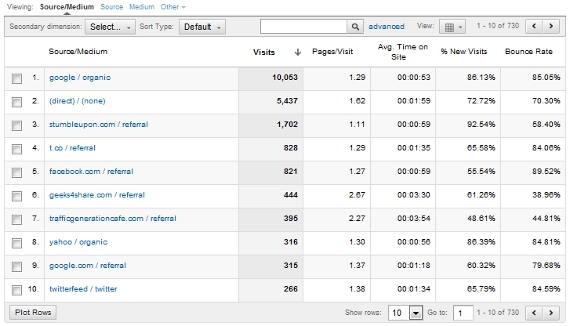
Here, you will see the traffic sources that have brought the most visitors to your website along with their respective bounce rates. What I can see quickly from this is:
- Geeks4Share.com and TrafficGenerationCafe.com are my top referrers with low bounce rates. Visitors from these websites are more likely to dig deeper into blog.
- StumbleUpon is my strongest social referrer and has the lowest bounce rate compared to Facebook and Twitter-related sources..
- Facebook, surprisingly, has the highest bounce rate as a traffic source.
This section can tell you which traffic sources bring visitors who will stick around longer on your site. It can tell you whether you are satisfying a particular visitor over another. In my case, I provide content that StumbleUpon users are enjoying more so than Facebook users. And it can tell you which traffic sources to focus upon if your goal is to keep people on your website.
Best Keywords
Diving deeper into your Traffic Sources, under Search > Organic, you can see which keywords have brought the most visitors to your website through organic search along with their respective bounce rate. You can even see which landing pages the keywords lead visitors to by clicking on the Landing Page link above the data, then selecting Keyword (under Traffic Sources) on the Secondary Dimension dropdown, resulting in this.
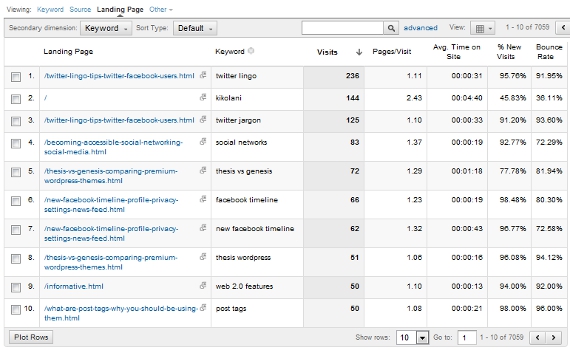
This way, if you have different keywords leading to the same page, you can see which searchers are receiving the information they want on the related landing page, and which keywords are making them want to continue browsing your site based on the landing page content.
More Data in Relation to Bounce Rate
Throughout Google Analytics, almost every piece of data is linked to bounce rate. Continue perusing Google Analytics to find how demographics such as location, browser types, and even social engagement relate to your website’s bounce rate.
How to Improve Bounce Rate
So now that you’ve learned more about your content, traffic sources, keywords, and demographics data and how it relates to your bounce rate, your next question is probably how to improve bounce rate. Here are some great ideas!
- Add links to more pages within your website in your content. Think about other pages that people interested in that piece of content will want to see, and link to them throughout the content and at the end in a “if you liked this, you’ll love this” kind of way.
- Beyond just product pages. Someone may not be ready to purchase a product, but they might just want to learn more about it. Instead of just having the sales copy, include some links such as a product manual, guides on how to use the product to achieve a specific result, what other customers have said about the product, or other similar ideas. Maybe it will keep the visitor on the site long enough to make the sale.
- Add links to content everyone will love to your sidebar. If your design includes a sidebar that remains throughout your website, then include links on that sidebar that everyone would enjoy. For example, a new visitor could end up on any page within your website without knowing anything about you, so you could have an About Me / About My Company page linked to the sidebar. You could also have a “first time guide” to visiting your site, top content, most popular products, and so on, all of which would attract visitors deeper into your website.
- Improve your content. If you notice the issue on some of your content isn’t just a high bounce rate but also a low average time on site (meaning people leave pretty quickly), then it might be an issue with your content not providing what the visitor wants. Be sure to review pages on your website with a high bounce rate and low average time on site and look at ways you could provide more information that would keep visitors on the page (like video) long enough to notice that there is more to your website without just immediately leaving.
Last, but not least, even if you can’t keep visitors on your website, you can do your best to ensure they will return by giving them links accessible throughout your website to your social media profiles, newsletter, or other online properties. If they leave your website but become a fan of your Facebook page or start following your Twitter account, you will still have a chance of bringing them back
