WordPress All in One SEO Integrates Microsoft Clarity
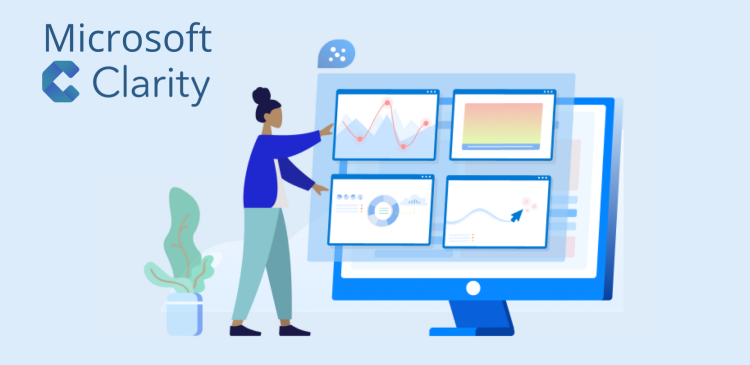
The All in One SEO for WordPress is the original WordPress SEO plugin that started in 2007. Over three million smart website owners use AISEO to properly set up their WordPress SEO so that their website can gain higher ranks in search engines.
The AISEO is the most comprehensive WordPress SEO plugin and marketing toolkit that can be used to improve a website’s SEO rankings and uncover new SEO growth opportunities within minutes. AISEO’S WordPress SEO plugin features are highly optimized for Google and other popular search engine algorithms because they follow the most up-to-date SEO standards and practices.
The AISEO plugin integrates Microsoft Clarity Behavior Analytics which gives publishers insights for improving conversions and diagnosing site issues.
The benefits of the AISEO plugin are given below:
- Understanding user intent
- Optimizing content and web designs
- Reducing bounce rates
- Improving conversion rates
- Optimizing your user experience
The AIO SEO plugin is considered one of the best WordPress plugins because of its unique features. They are given below:
- TruSEO On-Page Analysis
- Rich Snippets Schema
- Local SEO
- Smart XML Sitemaps
- Video SEO sitemaps
- Social Media Integration
- Link Assistant
- WooCommerce SEO
- SEO Audit Checklist
- Redirection Manager
- Google News Sitemaps
- Robots.txt editor
As an SEO and software development and digital marketing company based in Kochi, Kerala here is some information based on the AIO SEO plugin and the advantages that accompany it when integrated with the analytics program Microsoft Clarity.
ABOUT MICROSOFT CLARITY
Clarity is an analytics program that focuses on user behavior. Data visualization is the most important feature of Microsoft Clarity. Its top features include- heat maps, session recordings, and insights. Clarity’s behavior analytics offer insights into the actions users take on a particular site. It finds bugs, tests ideas, and is capable of tracking success with the help of heatmaps, session recordings, and ML-based insights.
- Heat Maps: These show how users engage with web pages, what they click, and how far they scroll on a page.
- Session Recordings: This shows how site visitors click and navigate through the site and the points where you may lose them. It also helps to identify friction points that can be fixed to improve user experience.
- Insights: These are reports that show problems with how the users interact with the site.
AIO SEO also provides the SEO toolkit required to implement these insights. This plugin helps you to optimize your site for search engines and users on all the major fronts of SEO- on-page SEO, off-page SEO, and technical SEO.
Clarity helps publishers fix problems like page abandonment and identify reasons behind users’ frustration with a site or inability in performing the desired action. This information helps in creating a better user experience, performance improvement, and a significant boost in sales conversion.
INTEGRATION OF CLARITY WITH AIOSEO
Clarity and AISEO are integrated in a modular manner. It also means that Clarity isn’t activated by default. This integration makes the use of Clarity easier because it eliminates the need for publishers to toggle between websites to activate it. The activation happens smoothly on the website itself. Another advantage is having Clarity on the website admin interface which avoids skipping between Clarity and the optimizing website.
HOW TO ACTIVATE CLARITY ON AIOSEO
- Go to General Settings
- Choose Webmaster Tools Verification
- Click on Microsoft Clarity
- Fill in your details
- Copy and paste required Clarity tracking code
- Save
USING MICROSOFT CLARITY
Microsoft makes it easier to see which pages of your site are more popular. There are other useful insights, for instance, the percentage of sessions that have ‘dead clicks’ (clicks that don’t go anywhere). The dashboard also provides the number of ‘quick backs’, which occur>? When users leave a page quickly and then come back to it. It also tracks excessive scrolling, rage clicks that occur due to rapid clicks or taps in the same area by a user, recordings of user sessions that provide information on a user’s device, operating system, and country, and the number of pages visited by a user, duration and time of their session and the number of clicks made by them.
Close attention to these metrics can help in making a site more user-friendly. Heatmaps help you in recognizing popular sections on your site based on the clicks made by a specific user. Recordings let you see where a user clicks on your site. Microsoft Clarity also plans to show scrolling on heat maps in the future.
CONCLUSION
Microsoft Clarity is a new analytics tool that offers interesting features such as free heatmaps and session recording. Microsoft Clarity is useful for users that are unable to afford premium solutions such as Hot Jar or Crazy Egg. The use of heat maps and session recording will be useful in optimizing your website or online store experience to improve user experience and boost sales.




